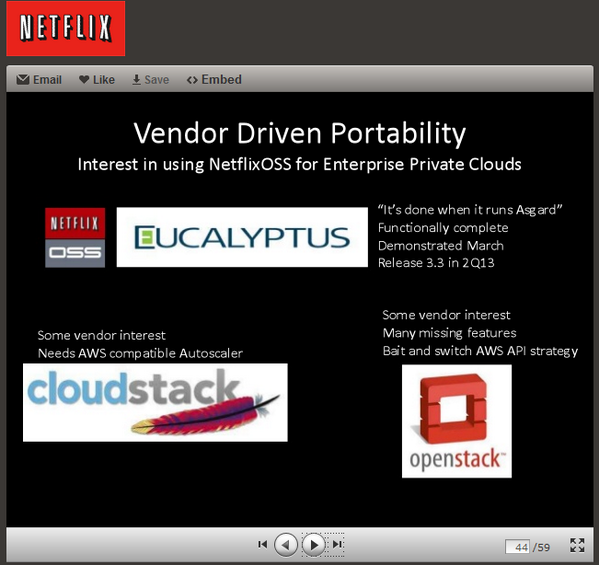1TB Storage Appliance VPS, able to run DB Replication & many other storage technologies etc. netpr.es/1tbstorage #NetPres
Recent Tweets
-
Recent Posts
- Ending commercial hosting services through Network Presence
- Get all the logs and output from a systemctl based service
- tcpdump params to find the initial connection packets to a port
- Upgrading Adelaide POP – Adding new VPS Hypervisors in Adelaide
- Sydney Data Centre increases in costs by 5% every year
- Installing GPFS
- Install Claude command line
- CentOS Vault
- How to SSH to Older RHEL 6 hosts from modern RHEL 9 hosts
- More connectivity coming to our Adelaide POP
- CentOS 7 Legacy Repos
- Continue to get X11 through sudo use
- OpenVAS install on CentOS/RHEL 9
- Sydney Data Centre increases in costs by 5% every year
- Windows & cPanel Licensing increases in cost by 10% every year
Tags
- Adelaide
- Apache
- API
- Appliance
- Backups
- Big Data
- Canberra
- Cloud
- Cloud Computing
- Colo
- Colocation
- cPanel
- DNS
- Eucalyptus
- Hadoop
- IaaS
- Infrastructure
- ipv6
- ISP
- Java
- linux
- Managed VPS
- memcached
- NetPres
- open source
- OpenStack
- Oracle
- PaaS
- Peering
- PHP
- Ruby
- SLA
- SSD
- SSL
- Storage
- Sydney
- SysAdmin
- Tomcat
- Training
- upgrade
- VDS
- VPN
- vps
- Wordpress
- Xen
January 2026 M T W T F S S 1 2 3 4 5 6 7 8 9 10 11 12 13 14 15 16 17 18 19 20 21 22 23 24 25 26 27 28 29 30 31 Meta
Archives
- January 2026
- December 2025
- November 2025
- September 2025
- August 2025
- June 2025
- March 2025
- February 2025
- December 2024
- November 2024
- October 2024
- September 2024
- August 2024
- July 2024
- June 2024
- May 2024
- April 2024
- March 2024
- February 2024
- January 2024
- December 2023
- November 2023
- October 2023
- September 2023
- August 2023
- February 2023
- December 2022
- October 2022
- September 2022
- June 2022
- May 2022
- March 2022
- December 2021
- November 2021
- August 2021
- July 2021
- May 2021
- April 2021
- February 2021
- December 2020
- November 2020
- October 2020
- September 2020
- May 2020
- April 2020
- March 2020
- January 2020
- November 2019
- October 2019
- September 2019
- August 2019
- July 2019
- June 2019
- May 2019
- April 2019
- March 2019
- February 2019
- January 2019
- November 2018
- October 2018
- September 2018
- August 2018
- July 2018
- June 2018
- May 2018
- April 2018
- February 2018
- January 2018
- December 2017
- September 2017
- July 2017
- June 2017
- April 2017
- February 2017
- January 2017
- December 2016
- November 2016
- October 2016
- September 2016
- August 2016
- July 2016
- June 2016
- May 2016
- April 2016
- March 2016
- February 2016
- January 2016
- December 2015
- November 2015
- October 2015
- September 2015
- August 2015
- July 2015
- June 2015
- May 2015
- April 2015
- March 2015
- February 2015
- January 2015
- December 2014
- November 2014
- October 2014
- September 2014
- August 2014
- July 2014
- June 2014
- May 2014
- April 2014
- March 2014
- February 2014
- January 2014
- December 2013
- November 2013
- October 2013
- September 2013
- August 2013
- July 2013
- June 2013
- May 2013
- April 2013
- March 2013
- February 2013
- January 2013
- December 2012
- November 2012
- October 2012
- September 2012
- August 2012
- July 2012
- June 2012
- May 2012
- April 2012
- March 2012
- February 2012
- January 2012
- December 2011
- November 2011
- October 2011
- September 2011
- August 2011
- July 2011
- June 2011
- May 2011